RVmedia 4.0 review
RVmedia, provides you the most effective Delphi and C++Builder VCL components for performing various functions.
This is an ideal tool for local webcams and IP-cameras with a set of Delphi and C++Builder VCL components. It includes various components such as: TRVCamera, TRVCamView, TRVCamMultiView, TRVCamControl, TRVMicrophone, TRVMicrophoneView, TRVCamSender, TRVCamReceiver, and TRVMediaServer. This tool can be used for: receiving videos from local web cameras and IP cameras, easily configuring IP cameras and controlling their rotation, easily reading sound from a microphone, sending and receiving video and audio data using the Internet, organizing video chats and video conferences, receiving data from multiple senders and resending them to multiple receivers, and much more.
RVmedia, this Windows 7/Vista, Windows XP, Windows 2000/2003/NT compatible program is the best webcam simulation software.


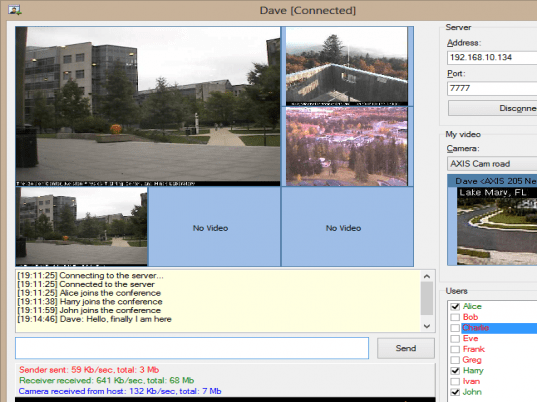
User comments